เป็น Creator OpenFans ง่ายๆ จิ้มเลย!
สมัครเป็นครีเอเตอร์บน OpenFans ไม่ยากแค่ทำตามขั้นตอนขั้นตอนด้านล่างก็เป็นได้แล้ว!
1. เข้าเว็ปไซต์ OpenFans.la และกดที่ปุ่ม Creator

2. สมัครบัญชีจากช่องทางโซเชี่ยลต่างๆ เช่น Facebook / Twitter / Google และ MID
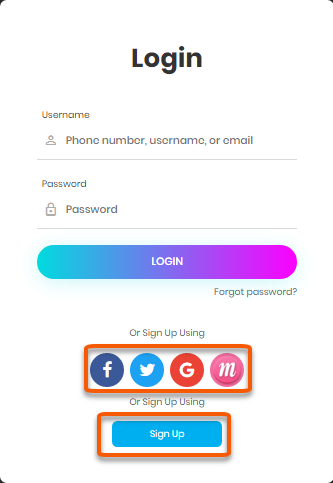
3. กรอกข้อมูลสำหรับการออดิชั่นเป็น Creator
3.1 ชื่อคลิป
3.2 ช่องทางการติดต่อ Line ID
3.3 ช่องทางการติดต่อ WhatApps
3.4 เลือกของขวัญสำหรับการปลดล็อคคลิป
3.5. จำนวนของขวัญ
3.6 อัพโหลดภาพปกคลิป
3.7 อัพโหลดคลิป
3.8 กด Upload VDO เพื่อส่งข้อมูลออดิชั่น

4. อัพโหลดคลิปสำเร็จ รอการอนุมัติคลิปและติดต่อกลับจากทีมงาน
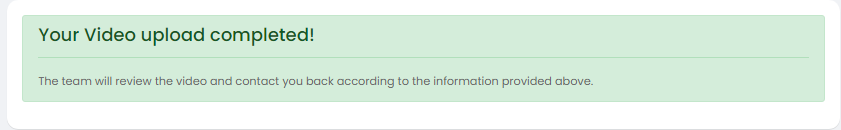
5. หลังจากผ่านการอนุมัติคลิป ให้ Creator กลับมาที่เว็ปไซต์และกดปุ่ม Creator เพื่อสมัครและกรอกข้อมูล
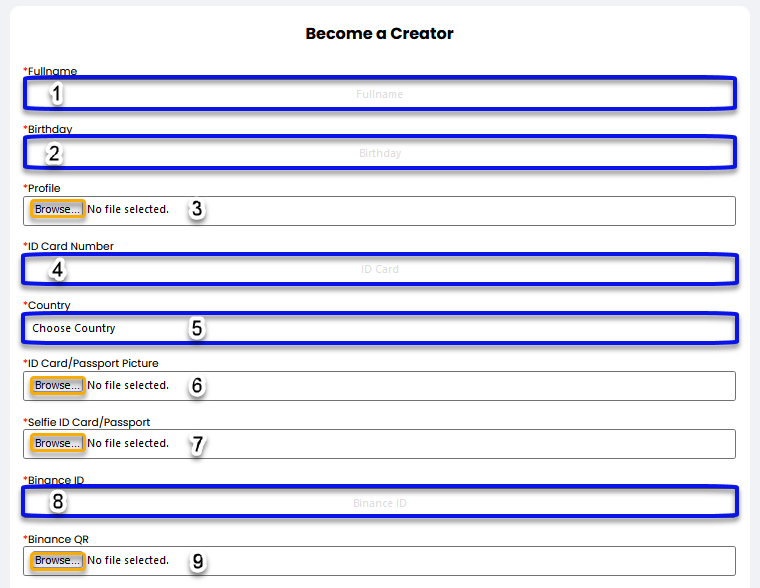
5.1 ชื่อ นามสกุล
5.2 วันเกิด
5.3 รูปโปรไฟล์
5.4 เลขบัตรประชาชน
5.5 ประเทศ
5.6 รูปบัตรประชาชน / Passport
5.7 ถ่ายรูปคู่กับบัตรประชาชนหรือ Passport
5.8 กรอกเลข Binance Pay ID
5.9 อัพโหลดรูป QR Code Binance Pay ID
6. กรอกช่องทางโซเชียลของตัวเองและกด Register เพื่อส่งข้อมูลการสมัคร
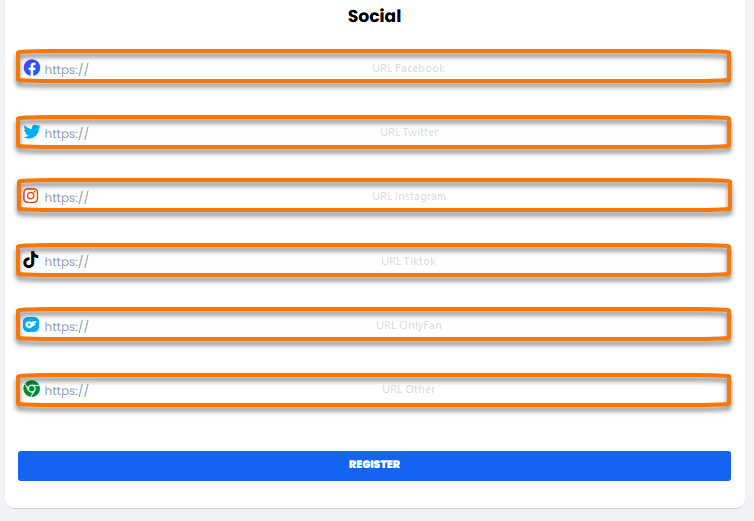
7. หากทีมอนุมัติการสมัคร Creator ก็สามารถอัพคลิปและสร้างรายได้กับเราได้แล้ว!
ค่าคอมมิชชั่นจากของขวัญ
 EN edit1.png)
ของขวัญในการล็อคคลิป OpenFans มีทั้งหมด 4 ชิ้น และมีค่าคอมมิชชั่นดังนี้
1. JOIN ME (ราคา 6,000 coins) ได้รับค่าคอมมิชชั่น 0.90 USD
2. FEEL ME (ราคา 8,000 coins) ได้รับค่าคอมมิชชั่น 1.20 USD
3. TOUCH ME (ราคา 10,000 coins) ได้รับค่าคอมมิชชั่น 1.50 USD
4. Heaven Me (ราคา 34,000 coins) ได้รับค่าคอมมิชชั่น 8 USD
ช่องทางการถอนเงินบน OpenFans
ปัจจุบัน OpenFans เปิดให้ Creator ทุกคนสามารถถอนรายได้จากคลิปผ่านช่องทาง Binance เท่านั้น
ไม่ว่าจะเป็นวีเจจากประเทศไหน แค่มี Binance ก็ถอนเงินกับเราได้เลย! [สกุลเงิน BUSD เท่านั้น]
วืธีสมัคร Binance
1. ดาวน์โหลดแอพพลิเคชั่น Binance ผ่าน Play Store / Apple Store

2. กด Sign Up
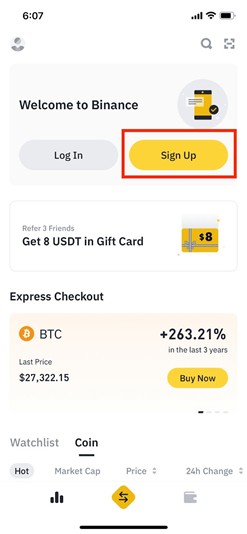
3. เลือกช่องทางการสมัครเบอร์โทรศัพท์ หรือ Email

กรอกข้อมูลตามช่องทางที่เลือกให้ครบถ้วน ถูกต้อง

3.1 ช่องทาง Email หลังจากกรอกข้อมูลครบถ้วนจะมีเลข 6 หลักส่งไปยืนยันตัวตนทาง Email
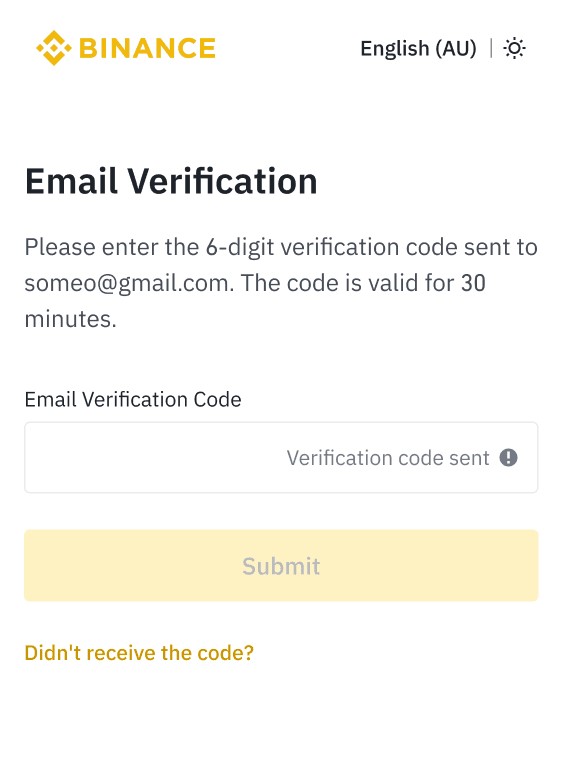
3.2 ช่องทางเบอร์โทรศัพท์หลังจากกรอกข้อมูลครบถ้วนจะมีเลข 6 หลักส่งไปยืนยันตัวตนทางเบอร์ที่กรอกไว้
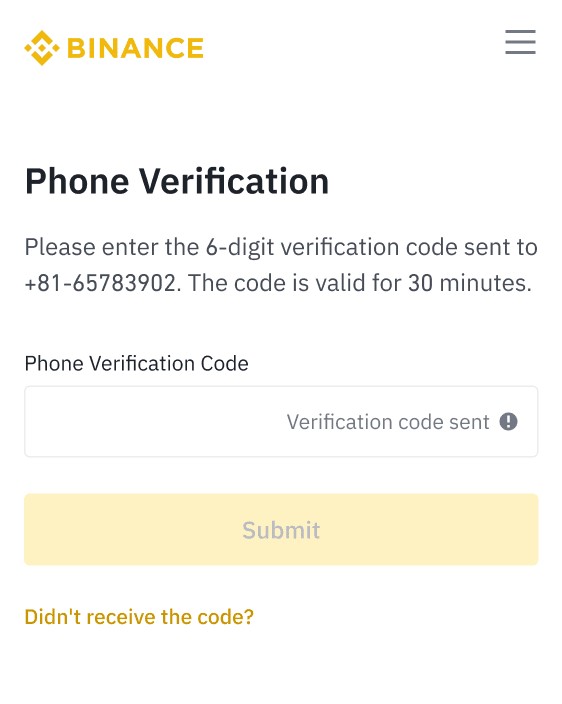
4. หลังจากกรอกเลขยืนยันตัวตนก็สามารถใช้งาน Binance ได้แล้ว
วิธีการเช็ค Binance Pay ID และเซฟ QR Code
1. เข้าแอพ Binance > หน้า Home > ปุ่ม Pay
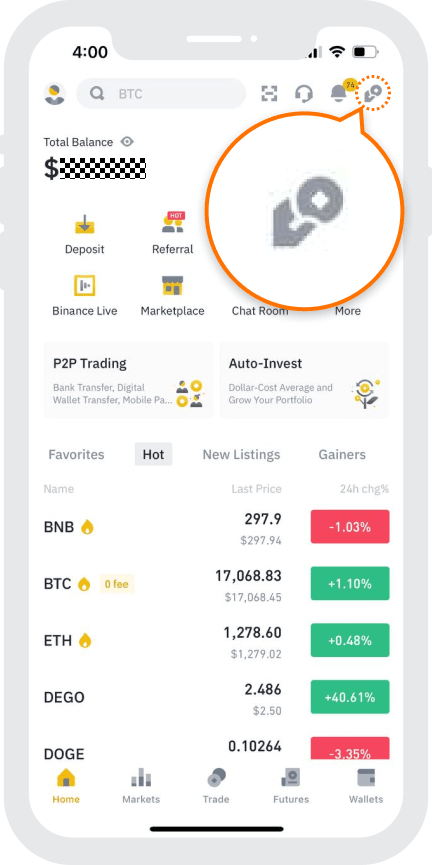
2. เลข Pay ID จะอยู่ด้วยล่างคำว่า Binance Pay
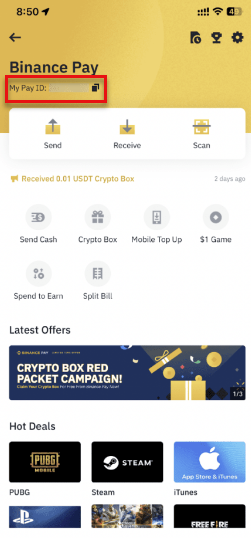
3. กด Receive เพื่อเก็บ QR Code ของ Binance Pay ID
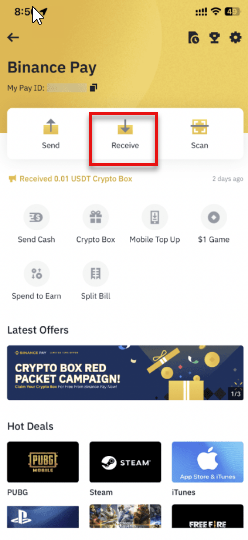
4. กด Save QR code เผื่อบันทึกภาพเข้าสู่แกลอรี่ภาพ
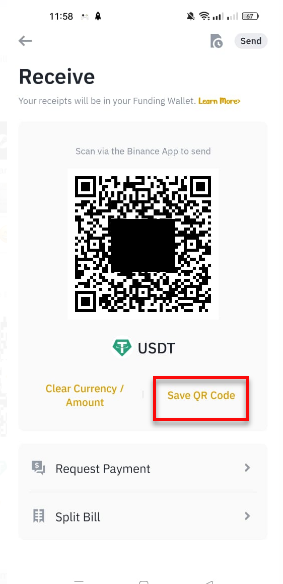

ถอนเงินจาก Binance ผ่านฟังค์ชั่น P2P
1. เข้าแอพ Binance > หน้า Profile > กดปุ่มเปลี่ยนให้เป็น Binance Pro เพื่อมีฟังค์ชั่น P2P ในการแลกเปลี่ยนเงิน

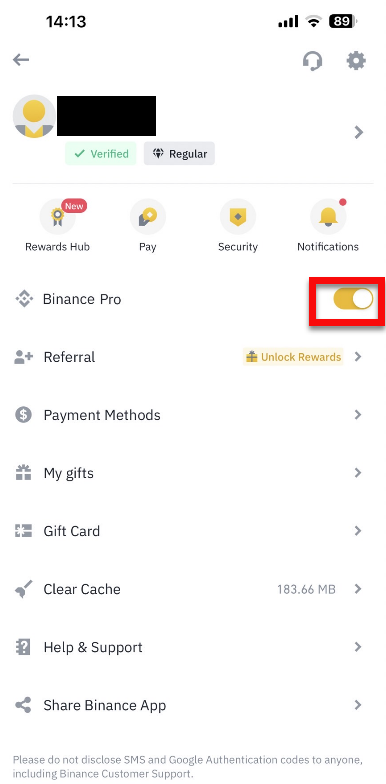
2. หลังจากนั้นกลับมา หน้า Home > P2P Trading

3. กดแท็ป Sell > เลือกสกุลเงินที่ต้องการแลกเปลี่ยน > เลือกร้านที่ต้องการซื้อ
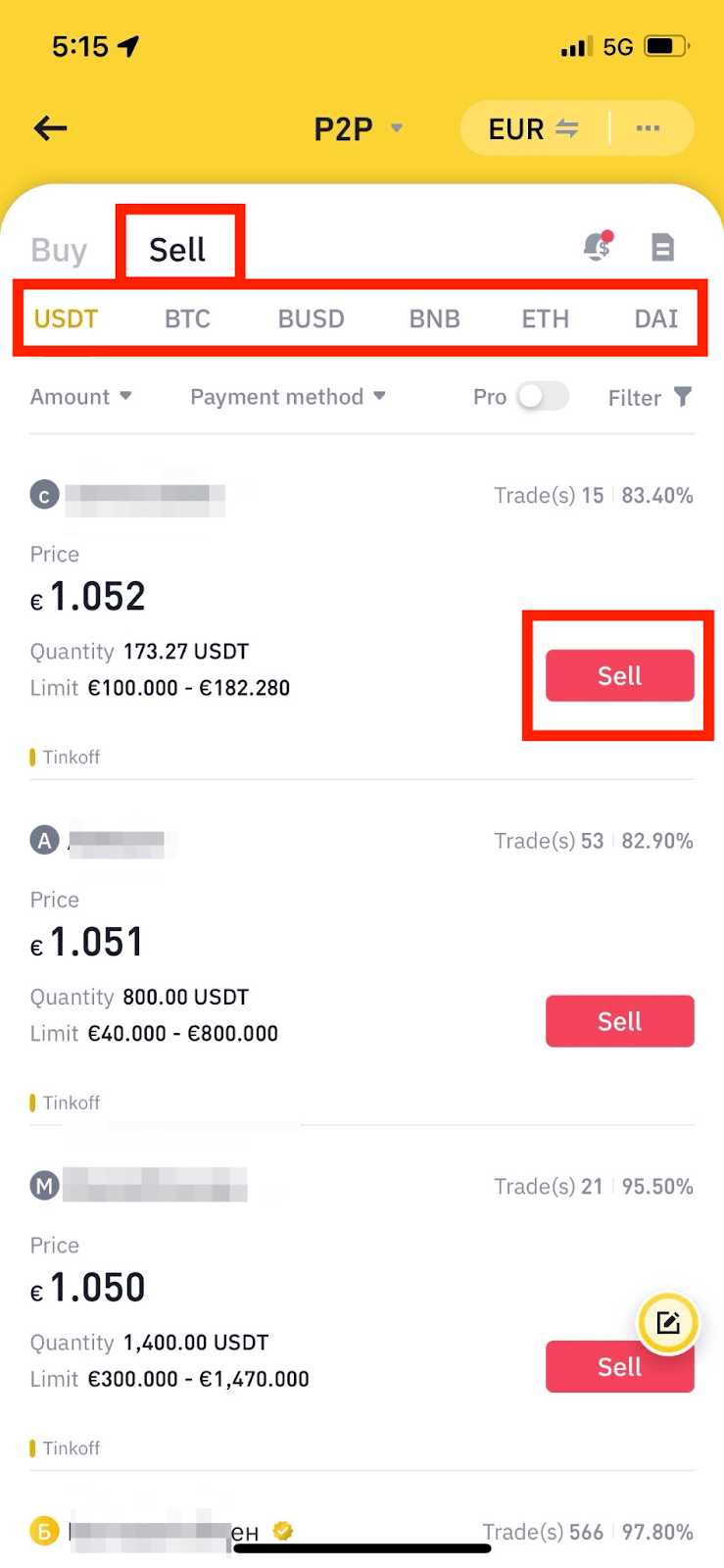
4. เลือกจำนวนเหรียญที่ต้องการเทรดและกดปุ่ม Sell จากนั้นรอรับเงินที่แลกไป

Easy to become OpenFans Creator! Just CLICK!!
Register to be creator on OpenFans is so easy, just following the lower steps.
1. Access to OpenFans.la (Website) > Creator Creator icon

2. Sign up by social account that you have on Facebook / Twitter / Google or MID.
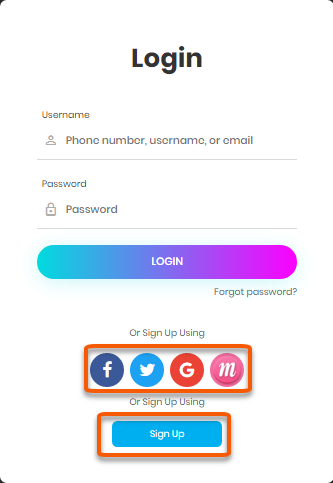
3. Enter audition information
3.1 Title VDO
3.2 Your contact - Line ID
3.3 Your contact - WhatApps
3.4 Gift VDO
3.5. Gift Amount
3.6 Upload VDO cover
3.7 Upload VDO
3.8 Tap Upload VDO for complete all steps.

4. Please wait for team to contact after the VDO has been approved.
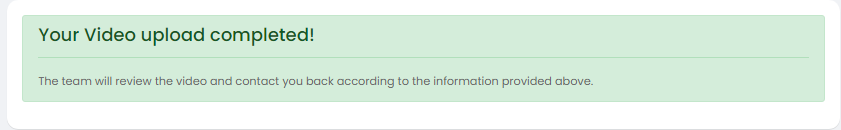
5. After approved VDO, creator require to back to website > Creator icon or register and enter more details.
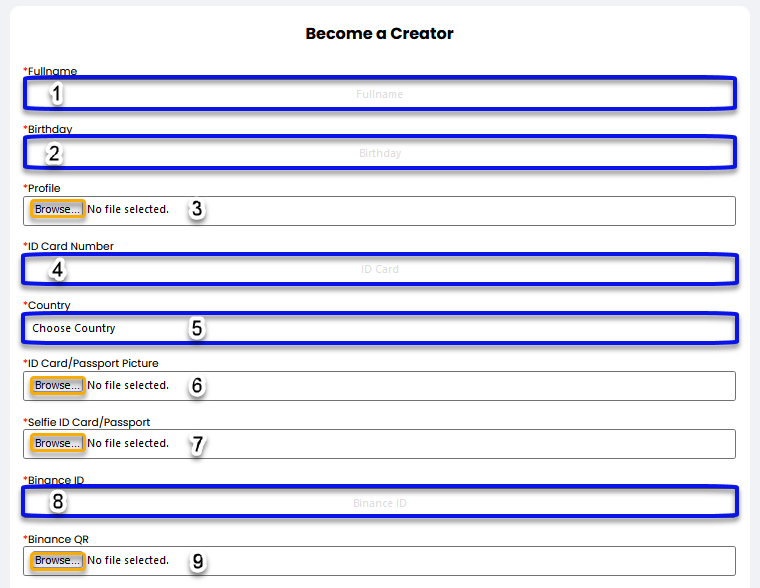
5.1 Full name
5.2 Date of Birth
5.3 Profile Picture
5.4 ID Card No.
5.5 Country
5.6 ID Card/ Passport Picture
5.7 Selfie with ID card or Passport
5.8 Binance Pay ID
5.9 Upload QR Code Binance Pay ID
6. Enter social media link and tap on “Register”
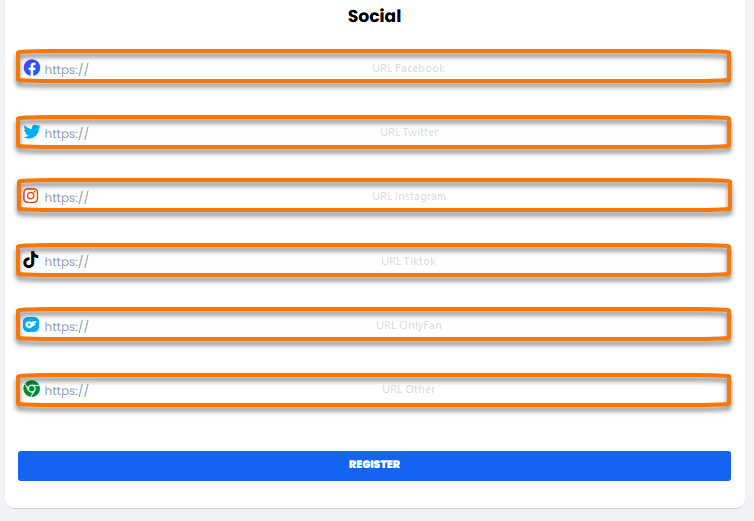
7. After approved as creator, start to upload for earn with us!
GIFT COMMISSION
 EN edit1.png)
OpenFans gift which has commission has 4 pieces, following these:
1. JOIN ME (Price 6,000 coins) will receives 0.90 USD
2. FEEL ME (Price 8,000 coins) will receives 1.20 USD
3. TOUCH ME (Price 10,000 coins) will receives 1.50 USD
4. Heaven Me (Price 34,000 coins) will receives 8 USD
How to Withdraw on OpenFans
We require all creator to withdraw only by “Binance” by now.
Even you stay in which corner of the world, you can withdraw with us! [Receive as BUSD currency only]
How to register Binance
1. Download “Binance” via Play Store / Apple Store

2. Tap “Sign Up”
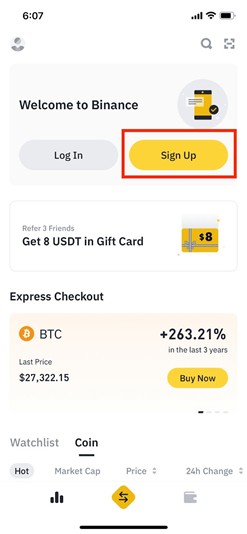
3. Choose to sign up by “Email” or “Tel.”

Enter the information correctly.

3.1 To verify, enter 6 digits which send to mentioned email.
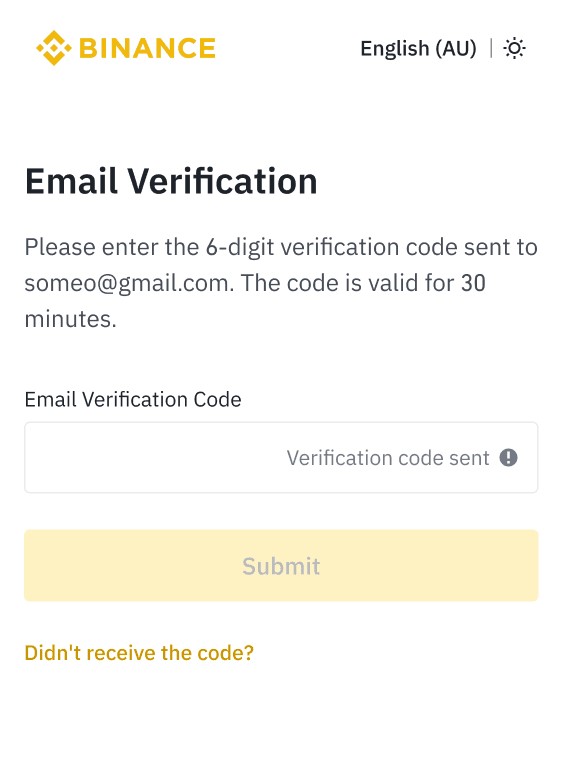
3.2 To verify, enter 6 digits which send to mentioned phone No.
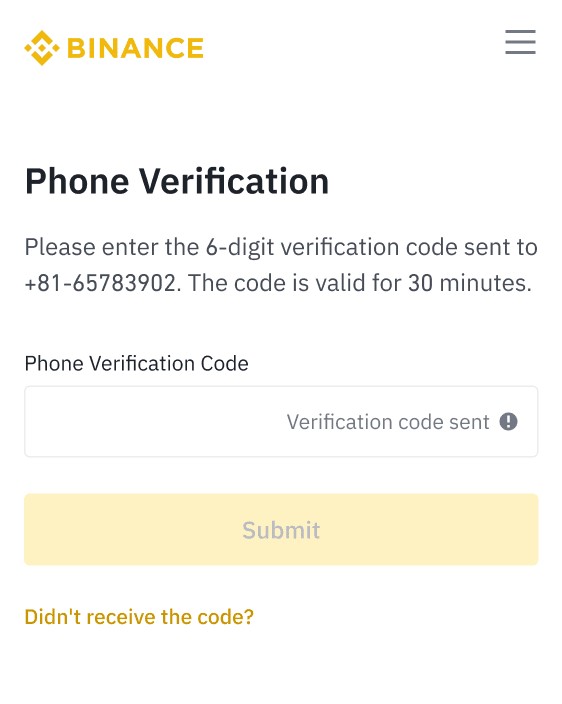
4. After enter the digit, your account will be able to use.
How to check Binance Pay ID and save QR Code
1. Access to Binance > Home page > Pay icon
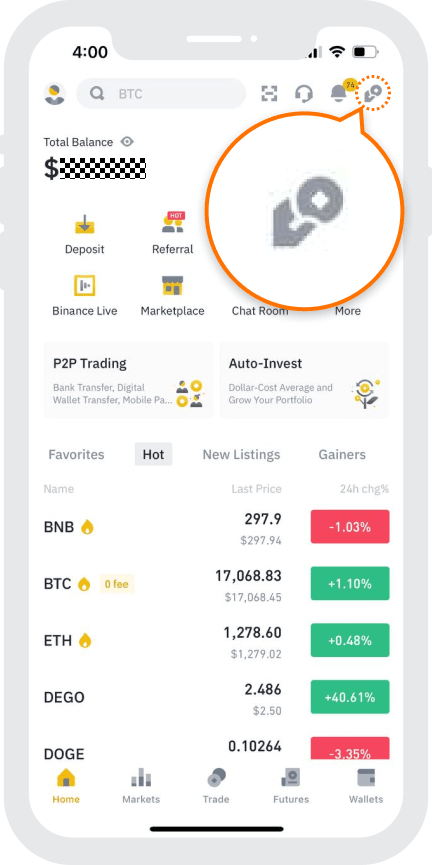
2. Pay ID No. will show under Binance Pay
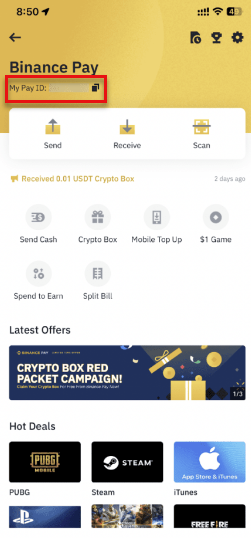
3. Access to “Receive”
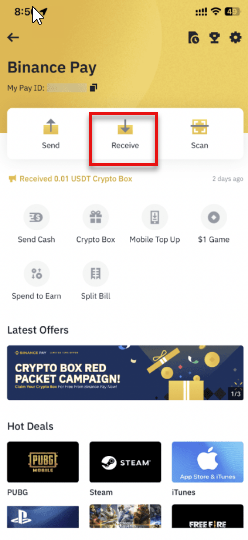
4. Choose “Save QR code”
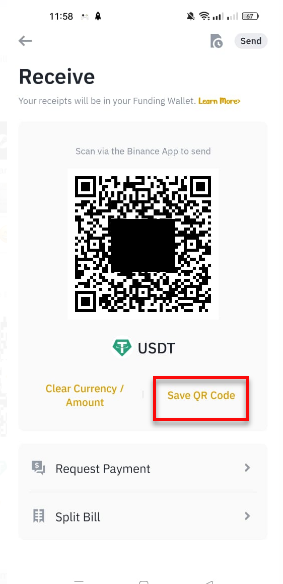

How to withdraw P2P function on Binance
1. Access to Binance > Profile page > change to Binance Pro For having P2P function

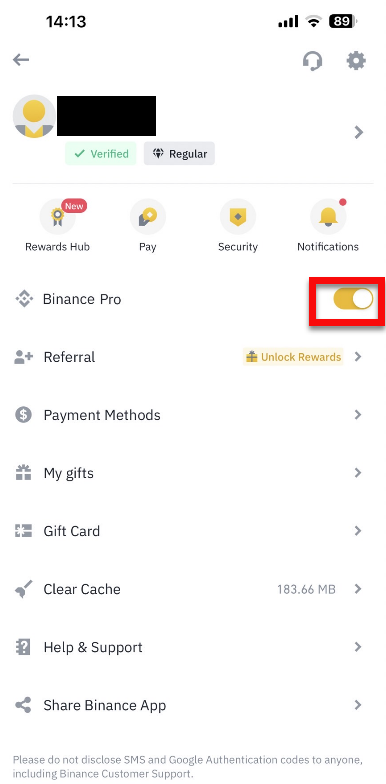
2. Then back to Home > P2P Trading

3. Choose “Sell” > and choose your currency > Choose the store.
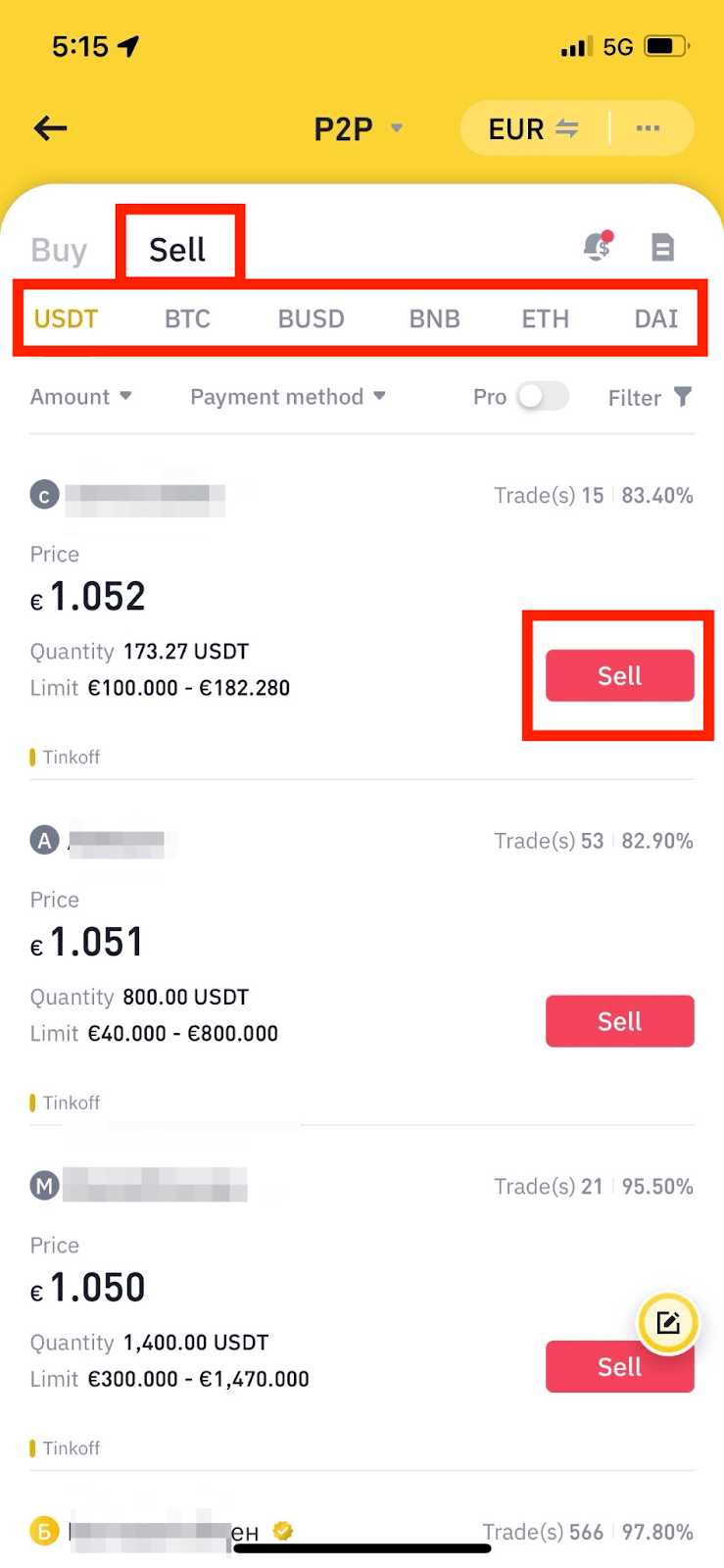
4. Enter amount of coin to sell and choose “Sell” and wait for transfer.




